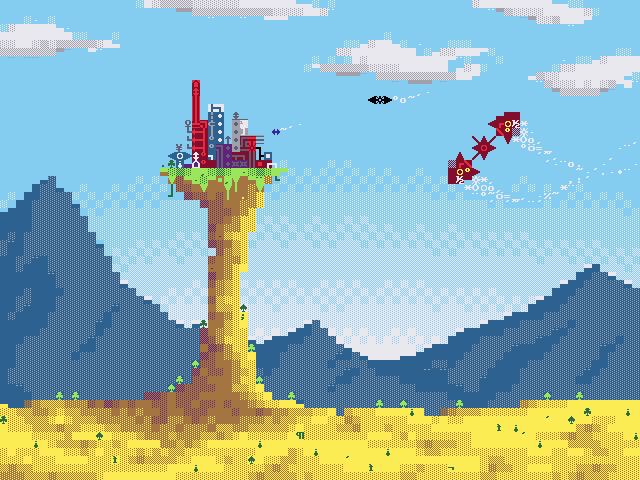- Static point to static circle
- Static circle to static circle
- Static point to static rectangle
- Static rectangle to static rectangle
- Static circle to static rectangle
- Jumping physics (optimal equation technique)
Static Circle to Static Point
In order to detect whether or not a point is colliding with a circle there are only a few very simple checks required. Luckily a circle is simply a radius and a point. Find the distance from the center of your circle and your colliding point, and check to see if it is larger, greater, or smaller than the radius. Larger means that the point is outside the circle, the same means the point is directly on the edge, and smaller means a collision is occuring.
// Given that CP is the center of the circle, P is the point,
// and R is the radius
if dist( CP, P ) is equal to R: Collision or Non-Collision (you choose)
if dist( CP, P ) is greater than R: No collision
if dist( CP, P ) is less than R: CollisionStatic Circle to Static Circle
This collision test is going to be the exact same as Point to Circle, with one difference: you will be comparing the distance from the center of the circles to the radius of the first circle added with the radius of the second circle. This should make sense since the only time two circles will intersect is when their distances are smaller than their radii. Just be sure to avoid this scenario:
 |
| Internally tangent intersection. |
This internally tangent intersection can be avoided by checking for whether or not the distance between the circles' centers is smaller than the radii combined before checking to see if the distances are equal.
Static Point to Static Rectangle Collision
This algorithm is extremely straightforward. Think of a rectangle as four values: top, left, bottom and right. Here are the checks required to see if a point is within a square or not (it shouldn't require much of any explanation):
// B is bottom of the rectangle
// T is top of the rectangle
// L is the left side of the rectangle
// R is the right side of the rectangle
// P is the point
// Perform the following checks:
if(P.X < L) and if(P.X > R)
and if(P.Y < B) and if(P.Y > T)
then no collisionAll of these conditions will fail if there is a collision. To check for a tangent point, check to see if the point's X value equals the left or right side, while being under the top and above the bottom. Vice versa for the top and bottom tangents. This algorithm is going to be very similar to the ActionScript hittest function.
Static Rectange to Static Rectangle
Rectangle to rectangle collision is very simple as well. This should be quite similar to the point to rectangle, except we just use some basic logic to make sure none of the sides of the two rectangles are between each other's sides.
// Given rectangles A and B
if(leftA > rightB) or
if(leftB > rightA) or
if(topA < bottomB) or
if(topB < bottomA)
then no collisionCircle to Rectangle Collision
Circle to rectangle collision is going to be the most complicated algorithm here. First consider a circle to consist of only a point and a radius. The way we detected two circles colliding was by checking the distances from the centers to their radii. Sadly, a rectangle does not have a radius. However, given the closest point on the rectangle to the center of the circle, we can apply the same algorithm as the Static Point to Static Circle collision detection. All we need do now is find out how to find the closest point on the rectangle to the circle's center.
To find this point, clamp a copy of the circle's center coordinate to the edges of the rectangle:
// "Clamping" a point to the side of a rectangle// Given left right bottom and top are sides of a rectangle// P is a new variable created and assigned the value of the// circle's center -- do not modify the circle's coordinate
Point P (new copy of the circles center) = Circle's Center
if(P.X > right) then P.X = right
else(P.X < left) then P.X = left
if(P.Y > top) then P.Y = top
else(P.Y < bottom) then P.Y = bottom then no collisionAfter the above code is run point P will be somewhere on the edge of the rectangle and will also be the closest point along the rectangle's sides to the center of the circle. Now compare the distance from these two points to the radius with the Static Point to Static Circle algorithm. Results will be the same.
Optimization of Distance Formula
By using some simple algebra one can remove the sqrt function from the distance formula for the purpose of checking two values:
This allows one to compare the distance squared with another distance squared; multiplication is much faster than a sqrt function. This should be applied to all of the above collision algorithms that require a distance function between two points.
Jumping Physics Technique
There are a few different ways to have a character jump in a game. I'm going to share a singular way that I find very efficient and effective. As detailed here in my article on simple physics integration, in order to move something along the screen you are required to use the following equations:
pos.x += vel.x * dt;
pos.yx += vel.y * dt;
vel.x += accel.x * dt;
vel.y += accel.y * dt;This works just fine for moving images around! In order to simulate a jump you suddenly add a large value to the image's y velocity, and then apply a negative acceleration on it each timestep. Like I said, this works just fine. However as a designer this is a headache. How are you going to tweak the jumping height? Just apply random values to the velocity and guess/check to see how high the character goes? It would be best to be able to set how high you'd like the character to jump, and use some form of automation so solve for the necessary velocity.
This equation comes from a conservation of energy. Take a look at the algebraic manipulation:
The equation you start with represents an upward jump. The two sides are equal due to energy being conserved throughout the jump. At the start of a jump (and the end, assuming the start and end positions are the same y value) all of the energy is kinetic, thrusting the object upward. As it slows down energy is converted into potential energy, which is the distance from the ground the object is currently at. Once all kinetic energy is used potential energy is maxed out, which means this is the peak of the jump. We can take advantage of the fact that the kinetic energy is zeroed out and come up with a simple equation to solve for the necessary upward velocity to reach a specific height. Here's what the final equation can look like in use within code to initialize the y velocity for a jump:
// JUMP_HEIGHT will usually be in tiles.
// Example: perhaps to jump exactly 3 tiles, or 4
vel.y = sqrt( 2.f * -GRAVITY * JUMP_HEIGHT );This technique not only can be used on jumping characters but projectiles as well. I find this equation exceptionally useful in initializing various values! An optimization to this function would be to pre-compute the velocity by hand and assign it to y velocities of objects from a constant. This method would work well in any situation where the velocity of the jumping height is not changing throughout the duration of the game (perhaps turrets shooting bullets in the same path over and over, or an enemy with only one type of jump).