AsciiEngine is a game engine for Windows XP, Vista, and Win7 that allows the user to easily create and display images within a Windows console. The engine also automates the tedious task of customizing aspects of the console, such as a font or palette color.
Here's the link for AsciiEngine (visual studio 2010 project + source files): LINK
 |
| Man with sword! |
 |
| Screenshot from older included demo~~ |
By using AsciiEngine, users can easily construct interactive programs (games!) without the overhead of setting up all of the various system components required to run a game within the Windows console.
 |
| Screenshot of the old AsciiEngine demo. Pressing enter pastes sun images onto random locations. |
AsciiEngine is documented heavily in-code and is open source - I want anyone willing to be able to learn from the example code provided.
Features include:
- Complete game loop
- Game loop integrated into Game State Manager via function pointers
- Game State Manager
- Allows for easy management/creation/deletion of game states
- Functioning framerate controller
- Allows the setting of framerate with a #define macro
- Prevents large timesteps from passing through the program with a cap
- Various console related functions for easy customization of the console window
- Complete graphics functions set for drawing 2D images
- Input template complete for simple keystroke detection and mouse event handling
- Easily customizeable to include more functionality
- Complete and very simple PRNG
- Simple image format that allows for variable size
- Integrated hash table for storing images
- Allows for an optimized lookup, e.g.: TableLookup( "ImageName" )
- Extremely simple creation/deletion of images
- Implementation of my simple 2D collision library
- Implementation of my simple 2D vector library
- Highly organised object manager using the factory pattern
- Allows for easy creation/handling/deletion of game objects
- Incredibly simple to create new object types
- Implemented my Tile mapping -- Binary Collision library
- Image editor
- file output
- Automatic image file loading and parsing
- Messaging system Object to object + global messaging system
- Component base game object system (now renamed to game entity)
- New button class for easy UI creation
- Integration of generic Hash Table and Linked Lists
- Simple serialization and deserialization support.
Here's the link for AsciiEngine (visual studio 2010 project + source files): LINK
Now hopefully I can see some console games created with true Ascii art! Please let me know if anyone creates a console game, or uses AsciiEngine to create a console game. I would be thrilled to see some projects from other people, as I just love Ascii art games, especially ones within the Windows console.
Series on creating a Windows Console game:
- Setting up the Window
- Writing to the Console
- Event Handling
- Custom Color Palette and Font Size
- Painter's Algorithm
- Variable Sized Object
- Ascii Engine
How to use AsciiEngine:
Using AsciiEngine is very easy. It's available here on github.
Almost all code creation you'll do with AsciiEngine will be in creating/modifying game state files. Since AsciiEngine uses a GameStateManager (GSM) you'll have to create your own states. More information about what a GSM can be found here. Creating a state is as easy as copy/paste from the example state within the download archive of AsciiEngine. Integrating a new state into the GSM should be straightforward if you examine the currently existing code.
Once a state is created all that is left to do for the user is to simply write code within the state! Almost all code written will be within the Update function. During the Update function all game logic will occur. Drawing specific functions should occur only with the stat's Draw function - this allows for easy implementation of the Painter's Algorithm.
To switch states there are three global variables within the GameStateManager.c file. These are nextState, currentState and previousState. In order to switch states simply change nextState to the desired state to switch to. The main loop will then call the Unload and Free function automatically of the current state you are in, and then load and initialize the next state automatically as well.
To switch states there are three global variables within the GameStateManager.c file. These are nextState, currentState and previousState. In order to switch states simply change nextState to the desired state to switch to. The main loop will then call the Unload and Free function automatically of the current state you are in, and then load and initialize the next state automatically as well.
Creation of Game Objects can be handled any way by the user, I've written documentation on a very simple way of creating and handling Game Objects here, and it works extremely well with the GSM organization throughout AsciiEngine. I've implemented my own method of handling objects with the Factory pattern! Using the ObjectFactory within AsciiEngine it's very easy to handle game objects, as well as create new ones. See code for documentation -- it should mostly be copy/paste to create a new object. UPDATE: Game objects are now called Game Entities. As such, all game entities are now component based! Please see the source on github for details. A post in the future about component-based architecture will likely be written.
Creating Images:
Creating images in Ascii art will require a good tool for more complicated images. Here's an interesting thread on a few different programs for such. Perhaps it might be a good idea to create your own tool in the Windows console with AsciiEngine! Here's some additional documentation to pursue the idea of creating your own drawing tool: link.
Creating Images:
Creating images in Ascii art will require a good tool for more complicated images. Here's an interesting thread on a few different programs for such. Perhaps it might be a good idea to create your own tool in the Windows console with AsciiEngine! Here's some additional documentation to pursue the idea of creating your own drawing tool: link.
Updating AsciiEngine
I'm completely open to most all suggestions on AsciiEngine. I've never written anything open-source before, so there may be good insight that'd help the project out! Feel free to contact me about questions on how to use AsciiEngine, or for feature requests, or just to talk/show off thing you've made :)

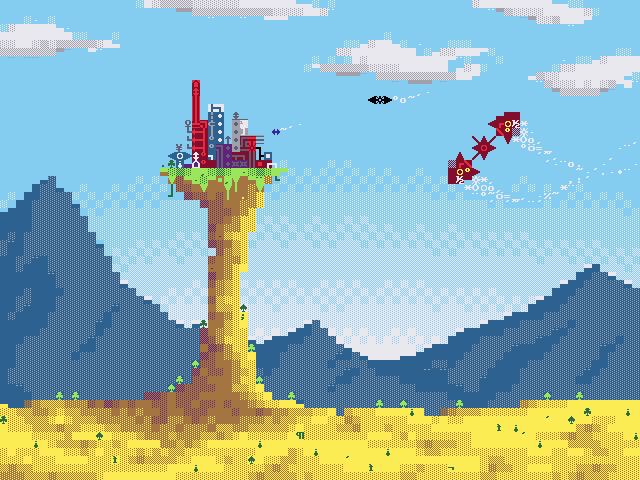



This is impressive. You're awesome
ReplyDeletevery cool.
ReplyDelete